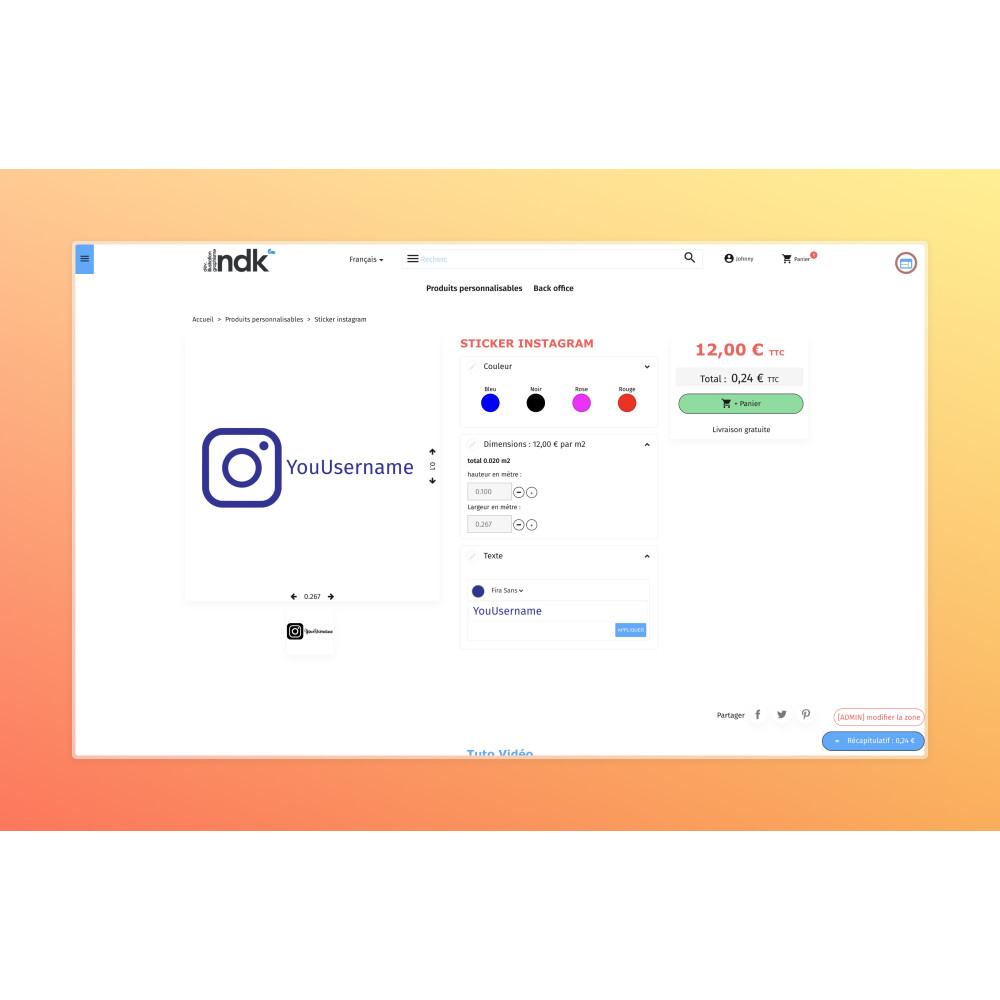
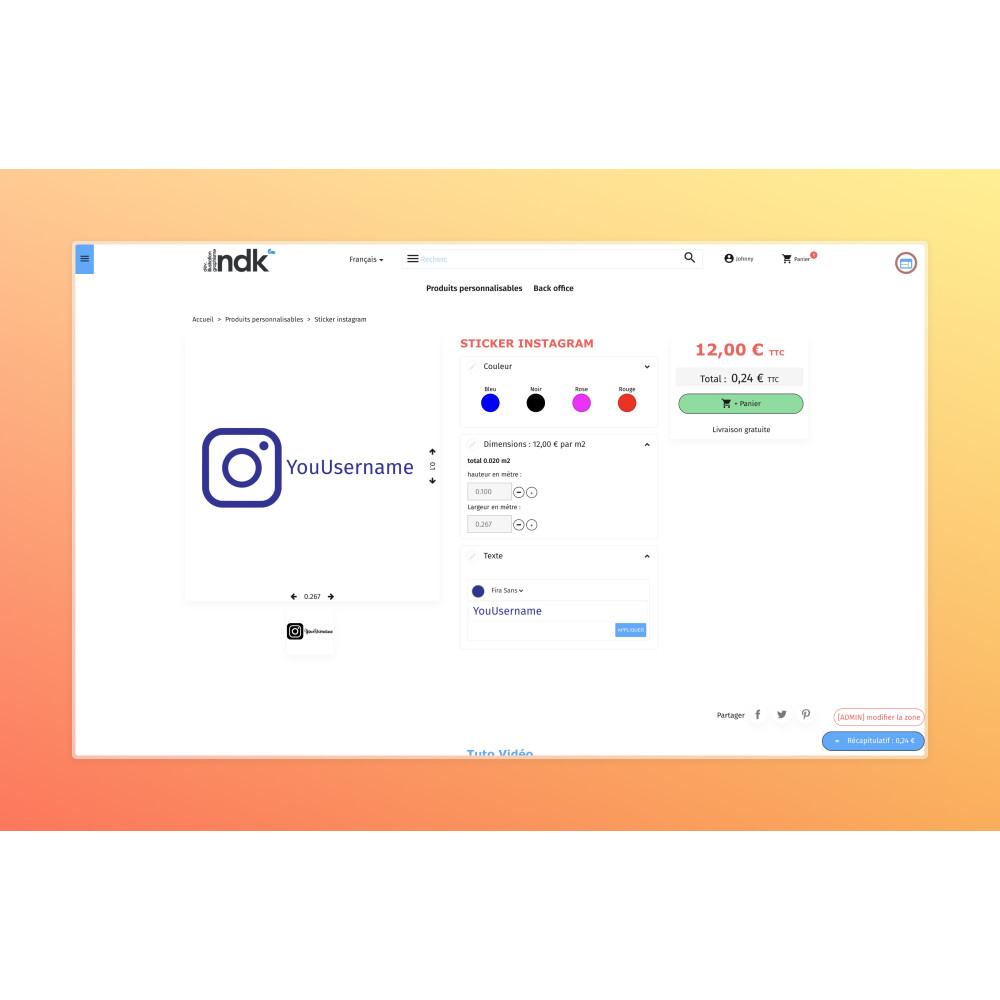
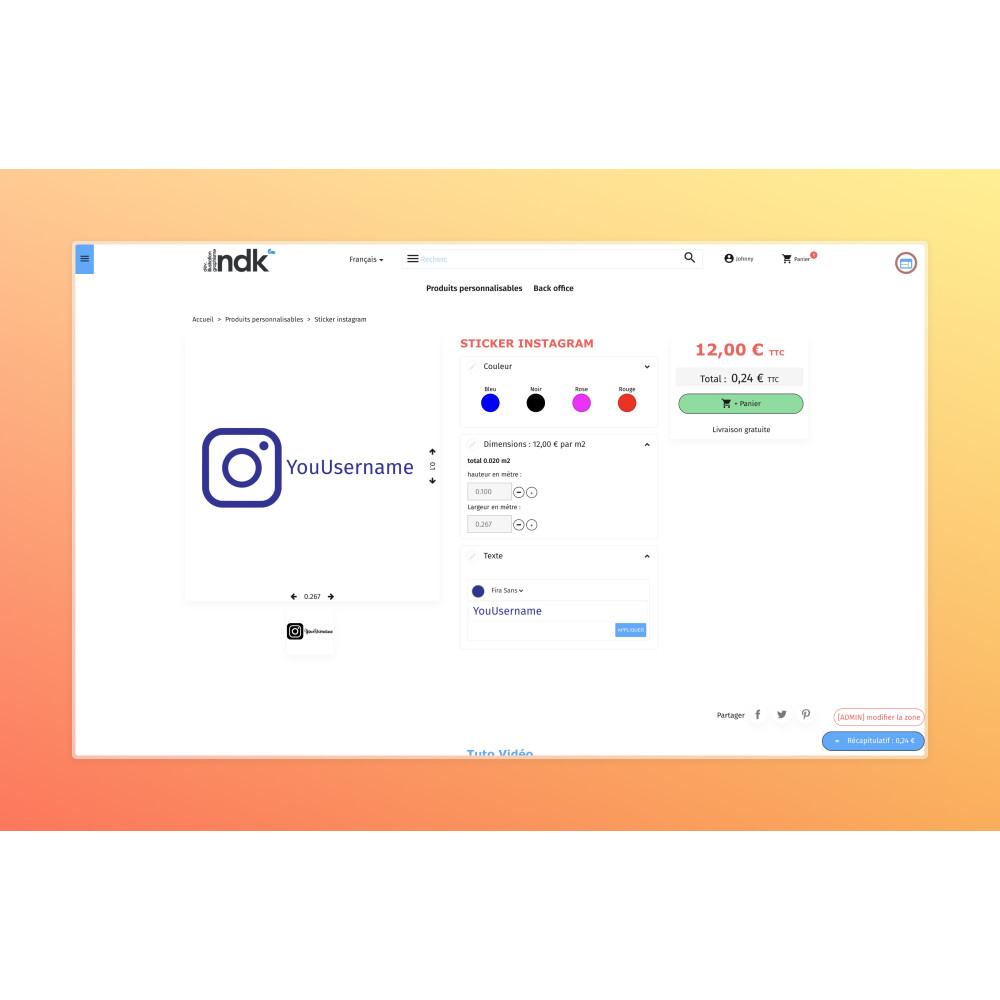
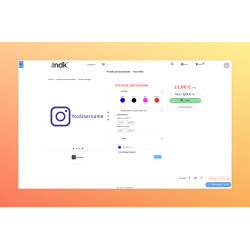
Explore creativity with our dedicated file: Text Sticker. Offer your customers the possibility to design unique stickers by composing text with a surface calculated on the fly. Choose the color for complete customization. Designed for e-merchants using the Prestashop Personalization, Packs and Product Options module, this file simplifies the integration of fully customizable stickers on your online store.
Presentation
Unleash your imagination with our file dedicated to Text Sticker. Specially designed for e-merchants using the Prestashop Personalization, Packs and Product Options module, this file allows your customers to create unique stickers by composing text with a surface calculated on the fly. Choose the color for total customization. Offer personalized stickers on your online store and stand out with exceptional customization options.
To install a template, nothing could be simpler: go to the module configuration and upload your json file. The fields will be created and added to a group. You will only have to assign this group to the desired products.
You must have the module in its version 4.2.7 minimum
Remember to update your settings afterwards: in particular the associated product.
If fields call products (product from the catalog), you will have to select instead of the values, for example, the products that you wish to offer in your Prestashop catalog.
Your review appreciation cannot be sent
Report comment
Report sent
Your report cannot be sent
Write your review
Review sent
Your review cannot be sent
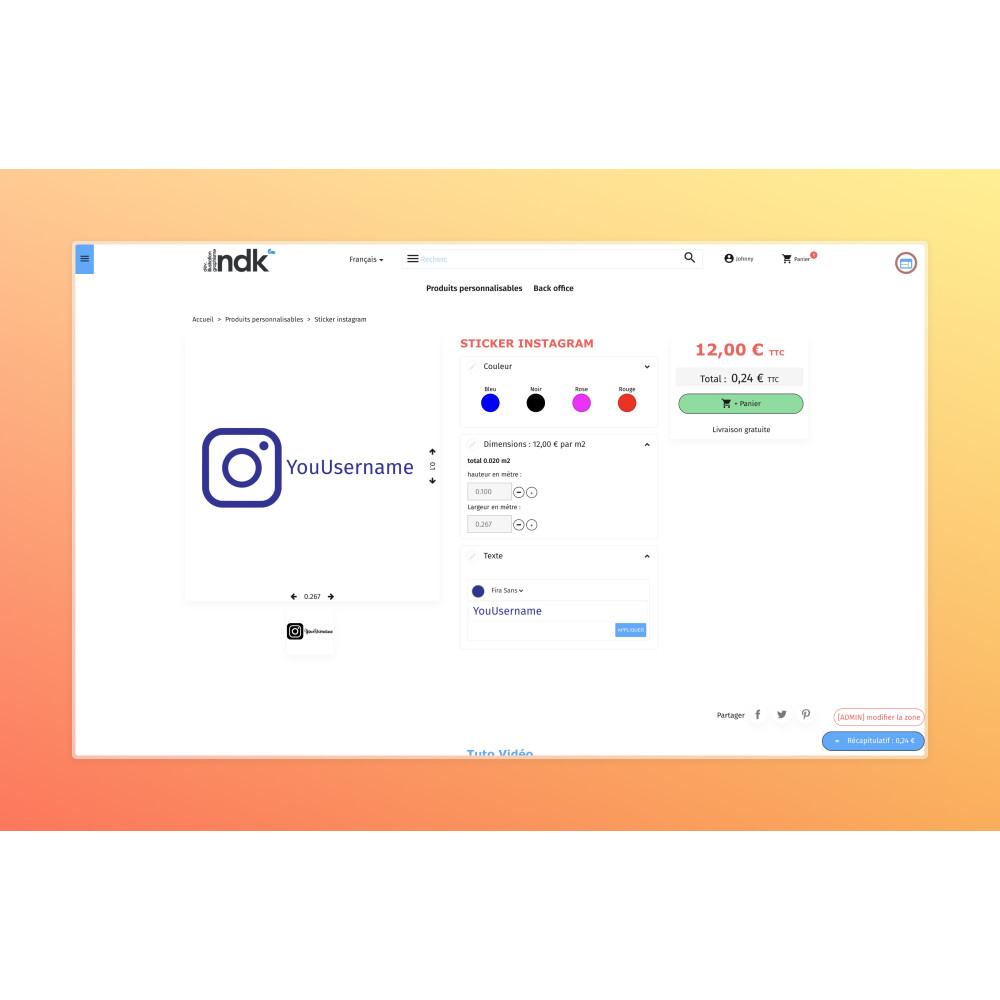
Explore creativity with our dedicated file: Text Sticker. Offer your customers the possibility to design unique stickers by composing text with a surface calculated on the fly. Choose the color for complete customization. Designed for e-merchants using the Prestashop Personalization, Packs and Product Options module, this file simplifies the integration of fully customizable stickers on your online store.